#region Check
if ($host.Name -ne 'ConsoleHost')
{
#Running in ISE
$host.UI.WriteErrorLine("`t Script can not be run in _ISE. Exiting.")
Exit 1
}
if (($PSVersionTable).PSVersion.Major -lt 3) {
$host.UI.WriteErrorLine("`t Script can not be run in PS 2. Exiting.")
Exit 2
}
$clrV =
((Get-ChildItem 'HKLM:\SOFTWARE\Microsoft\NET Framework Setup\NDP' -recurse |
Get-ItemProperty -name Version,Release -EA 0 |
Where { $_.PSChildName -match '^(?!S)\p{L}'} |
Select Version | Sort Version -Desc | Select -First 1).Version).Split('.')[0]
if ( $clrV -lt 4) {
$host.UI.WriteErrorLine("`t Script can not be run in .NET v"+$clrV+". Exiting.")
Exit 3
}
Set-StrictMode -Version Latest
Set-PSDebug -strict
#endregion
Explanation:
- Regions are great for increased readability, especially when script is big.
- There are differences between Powershell Console and ISE (see points 3 and 4 for example):
PS C:\Users\user> $host.Name ConsoleHost PS:ISE [BOX]> $Host.Name Windows PowerShell ISE Host
- I have PS v3 on my laptop and PS v4 on my Labs servers thus not coding (or testing) for older versions.
- Getting the .NET version could have been much simpler if it wasn't for the fact that [environment]::version will get deprecated soon:
PS C:\Users\user> [environment]::version Major Minor Build Revision ----- ----- ----- -------- 4 0 30319 34209
- Set-PSDebug -strict is there so that engine can throw an exception if a variable is referenced before being assigned a value.
- Using $host.UI.WriteErrorLine produces much cleaner output, imo, than Write-Error.
Happy coding!
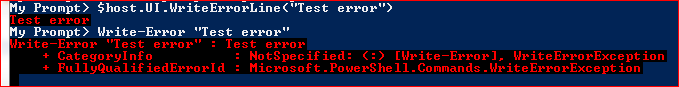
No comments:
Post a Comment